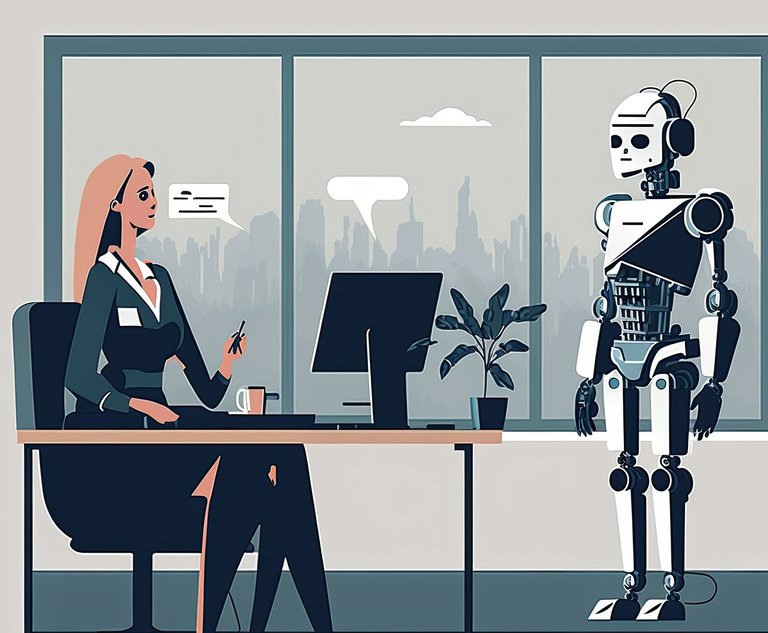61
Create your Own Website / ওয়ার্ডপ্রেস দিয়ে ওয়েবসাইট তৈরি কিভাবে করবেন – (ওয়ার্ডপ্রেস টিউটোরিয়াল)
« on: August 17, 2023, 11:33:36 AM »ওয়ার্ডপ্রেস দিয়ে ওয়েবসাইট তৈরি কিভাবে করবেন – (ওয়ার্ডপ্রেস টিউটোরিয়াল)

ওয়ার্ডপ্রেস দিয়ে ওয়েবসাইট তৈরি কিভাবে করবেন ? আজকের আর্টিকেলের মাধ্যমে আমরা এই বিষয়ে বিস্তারিত আলোচনা করতে চলেছি-
এখনকার সময়ে একটা নির্ভরযোগ্য অনলাইন উপস্থিতি তৈরির পরিপ্রেক্ষিতে ওয়েবসাইট থাকাটা খুবই গুরুত্বপূর্ণ একটা ব্যাপার। তা ব্যক্তি বিশেষ হোক কিংবা কোনো কোম্পানি, সকলেই তাদের অডিয়েন্সদের উদ্দেশ্যে একটা করে ওয়েবসাইট উপস্থাপন করতে পছন্দ করে। আর, ওয়েবসাইট তৈরী করার ব্যাপারে ওয়ার্ডপ্রেস হল একটা জনপ্রিয় ও বিশ্বাসযোগ্য নাম। তাই, আপনারা বুঝতেই পেরেছেন যে, আমাদের আজকের আলোচনার প্রধান বিষয় হল একটি ওয়ার্ডপ্রেস ওয়েবসাইট তৈরি অর্থাৎ ওয়ার্ডপ্রেস টিউটোরিয়াল। এখানে আমরা আপনাদের সুবিধার জন্যে ধাপে-ধাপে বর্ণনা করবো, কিভাবে সহজে খুলে নেওয়া যায় একটা ওয়ার্ডপ্রেস ওয়েবসাইট।
প্রথমে জানি, ওয়ার্ডপ্রেস কি ?
ওয়ার্ডপ্রেস হল এক ধরণের ওপেন সোর্স কন্টেন্ট ম্যানেজমেন্ট সিস্টেম (CMS)। এটা ব্যবহারকারীদের ডায়নামিক ওয়েবসাইট ও ব্লগ তৈরি করার জন্যে একটা প্ল্যাটফর্ম দিয়ে থাকে। আর, এটা হল ওয়েবে সবথেকে জনপ্রিয় একটা ব্লগিং সিস্টেম। এখান থেকে আপনি এর ব্যাক-এন্ড CMS ও এলিমেন্ট থেকে ওয়েবসাইট আপডেট, কাস্টমাইজ ও পরিচালনা করতে পারবেন।
অন্যদিকে, কন্টেন্ট ম্যানেজমেন্ট সিস্টেম (সিএমএস) হল এক ধরণের সফ্টওয়্যার, যা বিভিন্ন ডেটা, যথা- ফটো, টেক্সট, মিউজিক, ডকুমেন্ট ইত্যাদি সংরক্ষণ করে ও সেগুলো আপনার ওয়েবসাইটে উপলব্ধ করে। এটি ওয়েবসাইটের কনটেন্ট সম্পাদনা, প্রকাশ ও পরিবর্তন করতে সহায়তা করে থাকে। তাই, আমাদের এই ওয়ার্ডপ্রেস টিউটোরিয়াল থেকে আপনি ওয়ার্ডপ্রেসের মূল বিষয়গুলো সম্পর্কে শিখতে পারেন।
যেগুলো ব্যবহার করে আপনি সহজেই নিজের ওয়েবসাইট তৈরি করে নিতে পারবেন।
চলুন, তাহলে জেনে নেওয়া যাক, ওয়ার্ডপ্রেস ওয়েবসাইট তৈরির সোজা সাপ্টা পদ্ধতিগুলো –
১. ডোমেইন নেম বাছুন:
আপনার ওয়েবসাইটের পরিচিতি হল এই ডোমেইন নেম। এই নেমের সাহায্যেই আপনার অডিয়েন্সরা আপনার ব্র্যান্ড বা ওয়েবসাইটকে চিনে থাকে। এই জন্যেই আপনার উচিত এমন নাম বেছে নেওয়া যা আপনার ব্র্যান্ডের সাথে দুর্দান্তভাবে খাপ খায়। আর, মানুষ আপনাকে ইন্টারনেটে খোঁজার সময় যাতে স্পষ্টভাবে মনে রাখতে পারে। তবে, একটা ডোমেইন নেম বাছার পূর্ণ স্বাধীনতা আপনার রয়েছে। আপনাকে এমন নামই বাছতে হয়, যেটা অনন্য ও অন্য কোনো কোম্পানির নামে সেই ডোমেইন নেম রেজিস্টার্ড নয়।
--নিচে, বেশ কয়েকটি ডোমেইন নেম বাছার টিপস দেওয়া হল –
নামটি ব্র্যান্ডের জন্যে উপযুক্ত ও অনন্য কিনা দেখে নিন
নামটি মনে রাখা সহজ কিনা সেটা দেখুন
নামটি ছোট রাখার চেষ্টা করুন
নামটি যেন সহজে উচ্চারণ, বানান ও টাইপ করা যায় সেটা দেখে নিন
নিশ-সম্পর্কিত শব্দ ব্যবহার করুন। ধরুন, আপনার বেকারি রয়েছে, তাহলে ব্যবহার করতে পারেন- ‘royalbakery.com ‘
ডোমেইন নেমের ক্যারেক্টারগুলো ৫২-৬০ মধ্যেই থাকা ভালো
তবে, আপনার মাথায় যুৎসই কোনো নাম না এলে, ইন্টারনেটে বিভিন্ন ফ্রি ওয়েবসাইট নেম জেনারেটার টুল ব্যবহার করে, আপনার পছন্দমতো ডোমেইন নেম বাছতে পারেন।
একটি ফ্রি ব্লগ থেকে আয় করাটা কতটা সম্ভব ?
এখানে আপনাকে আপনার নিশের ভিত্তিতে কীওয়ার্ড ব্যবহার করে এই ওয়েবসাইট নেম জেনারেটিং টুলে ডোমেইন নেম খুঁজতে হয়। বর্তমানে, সারা বিশ্বে এমন কোটি-কোটি ওয়েবসাইট রয়েছে, তা সত্ত্বেও ভালোভাবে অনুসন্ধান করে বাছা অনন্য ডোমেইন নেম আপনার সাইটের জন্যে খুবই গুরুত্বপূর্ণ।
২. ওয়েব হোস্টিং প্রোভাইডার বাছুন
বিভিন্ন কোম্পানি আছে, যারা আপনাকে বিনামূল্যেই ডোমেইন নেম বানাতে দেয়। এমন অনেক কোম্পানি আছে, যারা বিনামূল্যে ডোমেইন নাম রেজিস্টার করার পাশাপাশি ওয়েব হোস্টিং সার্ভিসও সেল করে।এই ওয়েব হোস্টিং প্রোভাইডাররা যথেষ্ট বিশ্বাসযোগ্য, সস্তা ও নতুনদের জন্যে আদর্শ।
আপনাকে যেকোনো প্রোভাইডারকে (web hosting company) বেছে নিয়ে, সেখানে তাদের ‘WordPress Starter plan’ টা বেছে নিতে হবে।এরপর, আপনাকে মাসিক বা যেকোনো ভিত্তিতে প্ল্যান সিলেক্ট করতে হয়। পরবর্তী ধাপে আপনার পেমেন্ট ইনফরমেশনগুলো ফিল করতে হয়। এরপর, আপনার ওয়েব হোস্টিং প্রোভাইডারের ‘ guided setup wizard’ ওপেন হবে। Guided setup থেকেই আপনারা অনেক সহজে নিজের হোস্টিং স্পেস এর মধ্যে WordPress install করতে পারবেন। আপনি চাইলে, আপনার web hosting কোম্পানির support team এর সাহায্য নিয়েও WordPress install করতে পারেন। এই সেটআপ সিস্টেমে আপনার ওয়েবসাইটের উদ্দেশ্য ও কমফোর্ট লেভেলের ব্যাপারে প্রশ্ন করা হয়। এরপর, ওয়ার্ডপ্রেসকে আপনার প্ল্যাটফর্ম হিসেবে বেছে নিতে হবে। আর, হোস্টিং প্রোভাইডার নিজে থেকেই তা ইনস্টল করবে। আপনি এই মুহূর্তে কোনো ওয়েবসাইটের থিম বাছতেও পারেন, আবার নাও বাছতে পারেন।
এই পরবর্তী ভাগে, আপনাকে আপনার নির্বাচিত ডোমেইন নেম বা এক্সিসিটিং ডোমেইন নেম টাইপ করে বেছে নিতে হবে।এখানে ওয়েব হোস্টিং প্রোভাইডার আপনার ব্যক্তিগত যাবতীয় তথ্য নিয়ে আপনার ওয়ার্ডপ্রেস ইনস্টল করা ও ওয়েবসাইট তৈরীর জন্যে কিছুক্ষণ সময় নেবে।ওয়েবসাইট তৈরী হয়ে গেলে, হোস্টিং প্ল্যাটফর্ম সরাসরি আপনাকে ড্যাশবোর্ডে নিয়ে যাবে। এরপর ওয়েলকাম স্ক্রিন আসবে আপনাকে ‘Manage WordPress’-এ ক্লিক করে এর ড্যাশবোর্ড যেতে হবে। সেখানে দেখতে পাবেন যে, আপনার ওয়ার্ডপ্রেস ইনস্টল হয়ে গেছে।
এমনকি, আপনি এই একই জায়গাতে ওয়ার্ডপ্রেসের (https://wordpress.org/download/) ফ্রেশ ইনস্টলেশন করতে পারেন। এখন আপনার ডোমেইন নেম ও হোস্টিং দুটোই তৈরী করা হয়ে গেছে ও আপনার নিজস্ব ওয়ার্ডপ্রেস ওয়েবসাইটটিও তৈরী!
৩. ওয়েবসাইটের জন্যে থিম ও ডিসাইন বাছুন:
আপনার ওয়েবসাইটটিকে একটা ব্যক্তিগতকৃত বা পার্সোনালাইজড লুক দিতে হলেও আপনার ওয়েবসাইটের সাথে মানানসই একটা থিম বেছে নিতে হবে। এই থিমগুলো হল সহজে পরিবর্তন করা যায় এমন একটা ডিজাইন- যা আপনাকে আপনার ওয়ার্ডপ্রেস ওয়েবসাইটটাকে একটা বোতামের স্পর্শেই তার লুক পরিবর্তন করতে সাহায্য করে। আপনি WordPress.org থেকে যেকোনো একটা থিম বেছে নিয়ে আপনার ওয়েবসাইটের অ্যাপিয়ারেন্স বদলে দিতে পারেন। কিংবা, বিভিন্ন থার্ড-পার্টি থিম মার্কেটপ্লেস ও স্টোর থেকেও আপনি বিনামূল্যের কিংবা প্রিমিয়াম থিম বাছতে পারেন। আপনি আপনার কনটেন্ট এক রেখে যেকোনো সময়েই ইচ্ছেমতো থিম পাল্টাতে পারবেন।
নির্বাচিত থিম ইনস্টল করুন:
যদি আপনি WordPress.org-এর অফিসিয়াল ডিরেক্টরির থেকে থিম বেছে থাকেন, তাহলে আপনি সাথে-সাথেই তা ইনস্টল করে নিতে পারেন-
✓ প্রথমে, ‘Appearance’ থেকে ‘Themes’-এ যান
✓ এরপর ‘Add New’-তে ক্লিক করুন
✓ যে থিমটা চাইছেন, সেই থিমের নাম সার্চ বারে টাইপ করে খুঁজে নিয়ে, পছন্দের থিমের নিচে থাকা ‘Install’ বাটনে ক্লিক করুন।
✓ ইনস্টল হয়ে গেলে, ‘Activate’ বাটনে ক্লিক করে আপনার ওয়েবসাইটে থিমটাকে সক্রিয় করুন।
থার্ড-পার্টি-এর থেকে থিম ইনস্টলের পদ্ধতি:
✓ নতুন থিমের .zip ডাউনলোড করে নিন
✓ WordPress dashboard-এ লগইন করে ‘Appearance’-এ গিয়ে, ‘Themes’-এ ক্লিক করুন।
✓ ‘Add New’ অপশনে ক্লিক করলে আপনাকে WordPress dashboard-এ রিডাইরেক্ট করা হবে।
✓ ‘ Upload Theme’ বলে যে ব্লু বাটন আসবে, সেখানে ক্লিক করতে হবে। এরপর, আপনার ডিভাইস থেকে থিমের .zip ফাইলটা সিলেক্ট করতে হবে।
✓ এইবার আপনার থিমটিকে সক্রিয় করার জন্যে আপনি একটা লিঙ্ক পাবেন। লিঙ্কে গেলেই থিমটা আপনার ওয়েবসাইটে এসে যাবে।
বেশিরভাগ থিম বিনামূল্যের হলেও, অনেক প্রিমিয়াম থিম $১০ থেকে $২০০ পর্যন্তও হতে পারে।
এরপর, আপনি আপনার পছন্দ ও চাহিদা মতো থিম বেছে নিতে পারেন।
৪. প্লাগইন যুক্ত করুন:
এই অপশনটি অপশনাল হলেও, বিভিন্ন প্লাগইন যুক্ত করলে আপনার ওয়েবসাইটের ফাঙ্কশনালিটি বাড়তে পারে। আপনি আপনার ওয়েবসাইটের জন্যে যা খুশি প্লাগইন ব্যবহার করতে পারেন। অপ্টিমাইজেশন থেকে শুরু করে ওয়েবসাইটের ট্রাফিক বিশ্লেষণ থেকে নিরাপত্তা পর্যন্ত, প্রতিটা বিভাগের জন্যই আপনি প্রচুর অপশন খুঁজে পেতে পারেন। তবে, একগাদা প্লাগইন কখনোই আপনার ওয়েবসাইটে রাখবেন না। কারণ, অতিরিক্ত সংখ্যক প্লাগইন ইনস্টল করলে, তা আপনার ওয়েবসাইটকে স্লো করে দেয়, যা একেবারেই ব্যবহারকারী-বান্ধব নয়, আর এতে আপনার ট্রাফিকের ক্ষতি হতে পারে।
৫. জরুরি সাইট সেটিংস কনফিগার করুন:
পারমালিঙ্ক সেটআপ করাটা অত্যন্ত আবশ্যিক একটা ব্যাপার। তাই, ওয়ার্ডপ্রেস ওয়েবসাইট শুরু করার সাথে-সাথেই এই পারমালিঙ্ক সেট করে নেওয়া উচিত।পার্মালিঙ্ক স্ট্রাকচারের উপর আপনার ওয়েবসাইটের লিঙ্কগুলো কেমন হবে, তা নির্ধারণ হয়ে থাকে। সুতরাং, পারমালিঙ্ক আপনার সাইটের স্ট্রাকচারের উপস্থাপক হিসাবে কাজ করে। যেমন- ‘royalbakery.com’-এর ক্ষেত্রে পারমালিঙ্ক এইরকম দেখাতে পারে –
“royalbakery.com/blog/how-to-make-a-chocolate-cake”.
একটা ভালো পারমালিঙ্ক স্ট্রাকচার আপনার অডিয়েন্সকে বুঝতে সাহায্য করে,কিন্তু, একটা খারাপ পারমালিঙ্ক ঠিক এটার উল্টো কাজ করে।আপনার SEO ranking বাড়ানোর জন্য পার্মালিংক স্ট্রাকচার সঠিকভাবে তৈরী করাটা একান্তই জরুরি। এই পারমালিঙ্ক স্ট্রাকচার তৈরিতে ভুল করার প্রচুর উপায় রয়েছে। নিচে, আমরা আপনাকে সঠিকভাবে এই পার্মালিংক স্ট্রাকচার তৈরী করার পদ্ধতি সম্পর্কে বলে দিলাম,
আপনার WordPress dashboard-এর সাইড মেনু থেকে ‘Settings’-এ ক্লিক করুন ও ‘Permalinks’-এ যান।
‘Common Settings’ ক্ষেত্রের অধীনে, ‘Custom Structure’-এ ক্লিক করুন।
‘Numeric’-এর জন্য যাওয়ার কোনো কারণই নেই, কারণ এটি আপনার দর্শকদের বিভ্রান্ত করতে পারে।
এছাড়াও, এটা আপনার SEO পারপাসগুলোও সার্ভ করে না।
ট্যাগ স্ট্রিং এন্টার করুন – ‘/blog/%postname%/’.
একবার আপনি সেটিং করা সম্পন্ন হলে, পরিবর্তনগুলো সংরক্ষণ করতে, ‘Save‘-এ ক্লিক করুন।
৬. প্রয়োজনীয় ওয়েবপেজগুলো সেটআপ করুন ও সাইট প্রমোট করুন:
নিম্নলিখিত ধাপগুলো অনুসরণ করে, আপনি আপনার ওয়েবসাইটের পরিচালনা করতে পারেন –
১. আপনার ওয়েবসাইট তৈরী হয়ে গেলে, আপনি এখন উচ্চ-মানের কন্টেন্টের দিকে নজর দিতে পারেন।
যা আপনাকে আপনার ট্রাফিক ও কনভার্সনগুলোকে বাড়িয়ে তুলতে সাহায্য করে৷
২. এরপর, About us, Contact Form, Privacy Policy, Store ও Portfolio-এর মতো প্রয়োজনীয় ওয়েবপেজ তৈরি করতে হবে।
৩. সবশেষে, নিয়মিত কন্টেন্ট পাবলিশ, অপ্টিমাইজ ও মনিটর করতে হবে।
কিভাবে ওয়ার্ডপ্রেস ওয়েবসাইটের ব্যাকআপ নিবেন ?
আমাদের শেষ কথা,,
এই ছিল আমাদের আজকের আর্টিকেলের ওয়ার্ডপ্রেস দিয়ে ওয়েবসাইট তৈরি করার আর্টিকেল।
আশা করি, আপনারা ওয়েবসাইট বানানোর পদ্ধতিগুলো বুঝতে পেরেছেন।
যদি, লেখাটি আপনার কাছে উপকারী বলে মনে হয়, তবে অবশ্যই তা কমেন্টের মাধ্যমে জানাবেন।
Source: https://banglatech.info/%E0%A6%93%E0%A6%AF%E0%A6%BC%E0%A6%BE%E0%A6%B0%E0%A7%8D%E0%A6%A1%E0%A6%AA%E0%A7%8D%E0%A6%B0%E0%A7%87%E0%A6%B8-%E0%A6%9F%E0%A6%BF%E0%A6%89%E0%A6%9F%E0%A7%8B%E0%A6%B0%E0%A6%BF%E0%A6%AF%E0%A6%BC%E0%A6%BE/#:~:text=%E0%A6%93%E0%A6%AF%E0%A6%BC%E0%A6%BE%E0%A6%B0%E0%A7%8D%E0%A6%A1%E0%A6%AA%E0%A7%8D%E0%A6%B0%E0%A7%87%E0%A6%B8%20%E0%A6%B9%E0%A6%B2%20%E0%A6%8F%E0%A6%95%20%E0%A6%A7%E0%A6%B0%E0%A6%A3%E0%A7%87%E0%A6%B0%20%E0%A6%93%E0%A6%AA%E0%A7%87%E0%A6%A8,%E0%A6%95%E0%A6%BE%E0%A6%B8%E0%A7%8D%E0%A6%9F%E0%A6%AE%E0%A6%BE%E0%A6%87%E0%A6%9C%20%E0%A6%93%20%E0%A6%AA%E0%A6%B0%E0%A6%BF%E0%A6%9A%E0%A6%BE%E0%A6%B2%E0%A6%A8%E0%A6%BE%20%E0%A6%95%E0%A6%B0%E0%A6%A4%E0%A7%87%20%E0%A6%AA%E0%A6%BE%E0%A6%B0%E0%A6%AC%E0%A7%87%E0%A6%A8%E0%A5%A4