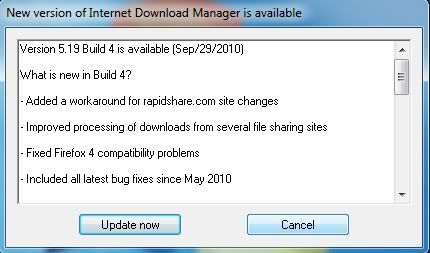Internet Download Manager (IDM) is a very user friendly software for download anything from Internet. You can download youtube videos using IDM.
Downloading and installing IDM is a simple task. But maximum times we face problem to install patch. If we don’t patch this product it will ask for license key and after one month it will stop working.
By the way, lest see how to download, install, patch and use IDM.
Download IDM software and Patch File (
Software |
Patch )
Extract patch file (password 1337)
Install IDM software in your PC.
After installing IDM, it will automatically start running.
Before install patch we need to close IDM.
Go to
Tasks > Exit, not from
close icon. Otherwise IDM continue its work at background. And our patch install will be failed.
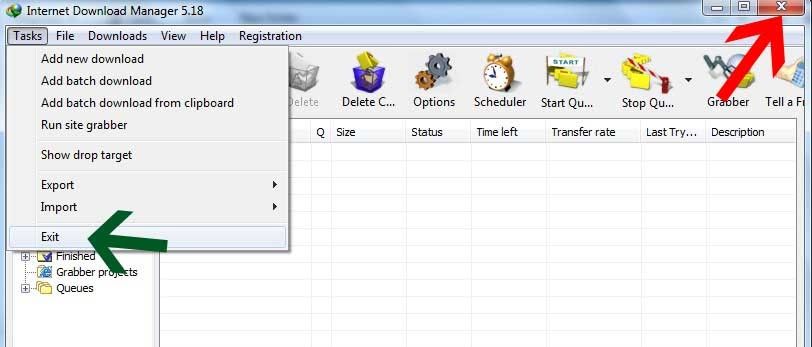 *
*Go to Patch file’s properties (by right clicking)
*Select Compatibility tab
*TICK “Run this program in compatibility mode forâ€
*Select “Windows Vista (Service Pack 1)
*TICK “Run this program as an administratorâ€
*Apply > Ok
* These steps only require for windows 7 and Vista user, if you using XP just skip.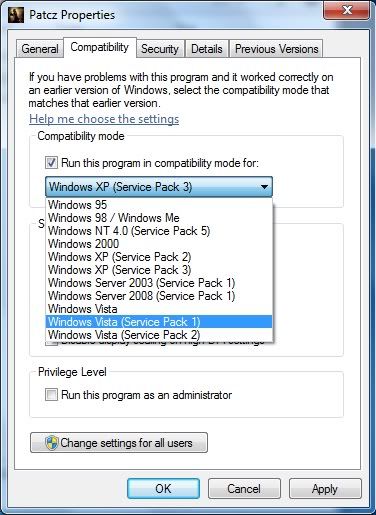
Run patch file.
Click “Patchâ€
You will get a massage “--- PATCH DONE----†then close patch file.
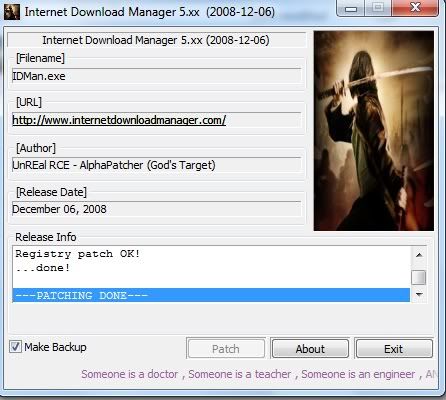
Now let’s check your patch successfully done or not.
Go to Registration. You can see
registration button is no more available. That mean it’s done. IDM will never ask for license key.

Be careful! Sometime IDM ask for update product. Simple cancel it. When you will click update it connects with IDM server and your patch may not work anymore.